California’s SB 576 new Video streaming services and commercial advertisements regulation: The Full Audio Picture
What SB 576 Requires: Starting July 1, 2026, streaming ad audio in video streaming services that serve, or are available to consumers in the State