About Audyllic?
Professional Audio Processing, Accessible to Everyone
Audyllic is an online platform that brings professional-grade audio processing to content creators of all types. Using Orban’s legendary Optimod technology—the same processing trusted by top radio networks worldwide for over four decades—we make your audio more engaging, consistent, and easier to listen to.

What We Do
Audyllic transforms your raw audio files into professionally balanced content that:
- Delivers smoother, more consistent sound quality
- Controls dynamic range without the “pumping” and “breathing” artifacts of lesser systems
- Automatically adjusts loudness to podcast standard (-16 LUFS)
- Enhances intelligibility, especially in noisy environments like cars or workplaces
- Preserves your original file metadata and size
Who Uses Audyllic
Our platform serves:
- Podcasters seeking professional sound quality
- Audiobook producers requiring clear, consistent narration
- Educational content creators maximizing learning engagement
- Corporate communications teams enhancing internal and external messaging
- Tourism guide producers ensuring clarity in various environments
- Music producers wanting to preview how their mix will sound on broadcast systems
Our processing also makes listening significantly more comfortable for people with audio sensory sensitivities by eliminating jarring volume changes and creating a more balanced audio experience.
How To Use Audyllic
- Upload your audio file (WAV, MP3, AAC, or M4A) – either directly to the portal or use our ‘Watch Folder app’ (available for Windows and macOS for free on our Downloads page)
- Our system processes your file approximately 6x faster than real-time
- Download your professionally processed file with “_processed” appended to the filename
No specialized equipment needed—just an internet connection and a web browser. For advanced users, our optional free ‘Watch’ folder app offers additional features like noise/echo removal and MP4 video audio processing.
Best Practices
Audyllic is primarily designed to be applied to your final mix:
- Avoid using other compression on your mix before processing with Audyllic
- For podcasts, we recommend mixing to broadcast standards (-23 or -24 LUFS) before processing
- You can process individual elements if you don’t plan to process the finished file
- Ideal for ensuring consistent loudness across main content and promotional elements
Plans That Fit Your Needs
Whether you’re just starting out or managing a full production schedule, we offer flexible options:
- Free Plan: 2 hours of audio processing monthly
- Monthly Subscriptions: From 8 hours ($12/€11) to 80 hours ($115/€109) with rollover credits
- One-Time Credits: From 5 hours ($11/€10) to 50 hours ($80/€75)
Recuring Monthly Credits
-
8h Audio - $12/€11
-
20h Audio - $30/€25
-
40h Audio - $59/€50
-
80h Audio - $115/€109
-
Credits roll over while subscription active
One Time Credits
-
5h Audio - $11/€10
-
11h Audio - $22/€20
-
25h Audio - $52/€40
-
50h Audio - $80/€75
-
Credits roll over monthly
Get started
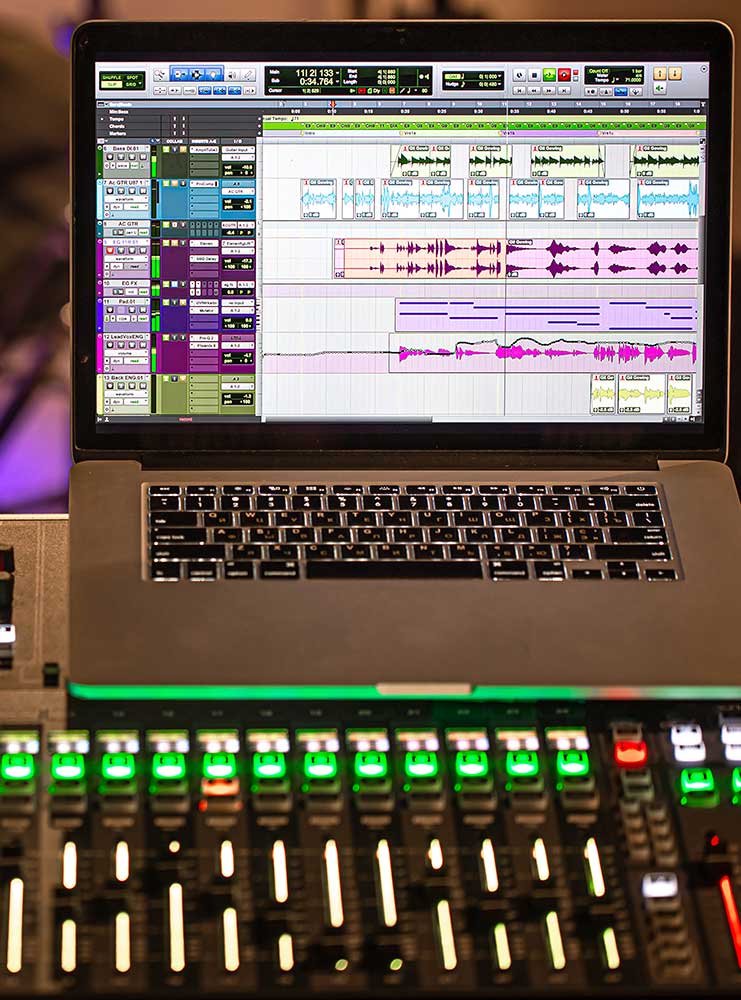
Inconsistent audio makes people tune out. Loud surprises, quiet voices, and sudden volume spikes break focus and cause frustration.
When listening becomes a struggle, audiences disengage, which impacts your reach, retention, and monetization.
Audyllic uses broadcast-grade Optimod processing to balance volume, smooth out spikes, and enhance clarity—without manual adjustments. But remember, garbage in is garbage out—while Audyllic enhances and optimizes your audio, it works best with well-recorded content.
With Audyllic:
- Keep listeners engaged longer
- Deliver a professional, polished audio experience
- Build trust and loyalty with your audience
- Improve retention and client satisfaction
Better audio keeps people listening, learning, and coming back!