Downloads
A selection of useful Tools and enhancements for Audyllic. They require an Audyllic account to work, (accounts offer up to 2 free hours of audio processing a month, no payment or card required) – go to https://portal.audyllic.com/
Smart / ‘Hot’ watch desktop folder app – Install on your PC or laptop, it watches for any new files in a designated folder, automatically submits them to Audyllic, then downloads them to another designated folder, all with no intervention required! – Now saves file as WAV as well as an optional MP3 copy! (v0.9.8.0 onwards).
Windows version 0.9.8.0 Oct 21 2024
Windows version 0.9.9.4 Jan 17 2025
MacOS Version 0.9.8.0 Oct 21 2024
MacOS Version 0.9.9.4 Jan 16 2025
Version 0.9.9.1 onwards – Now with some new automatic feature options: noise / echo removal, BS1770 LUF and RMS file normalisation, output file suffix naming options. Download Changelog
PDF User Manual version 0.9.9.4
Windows: Download and unpack the ‘ZIP’ file, run the ‘audyllicdesktopvxxx.exe’ file. PDF Manual is also in in the ‘ZIP’ folder. v0.9.8.0 on – Now has MP3 output option.
MacOS: Download and open the .dmg, drag app to the ‘Applications folder’.
Any feedback, suggestions or bug reports appreciated!
VST3 Plug-in for Windows – works with Audacity and other DAWs.
VST3 Plug-in for MacOS – now available!
VST3 Plug-in instructions for use.
API requests: – please email us at the address below.
New! Stand-alone locally hosted version of Audyllic! Download it here. Contact us for a trial license code or for details on how to purchase. (Requires a copy of Orban Optimod PCn1600).