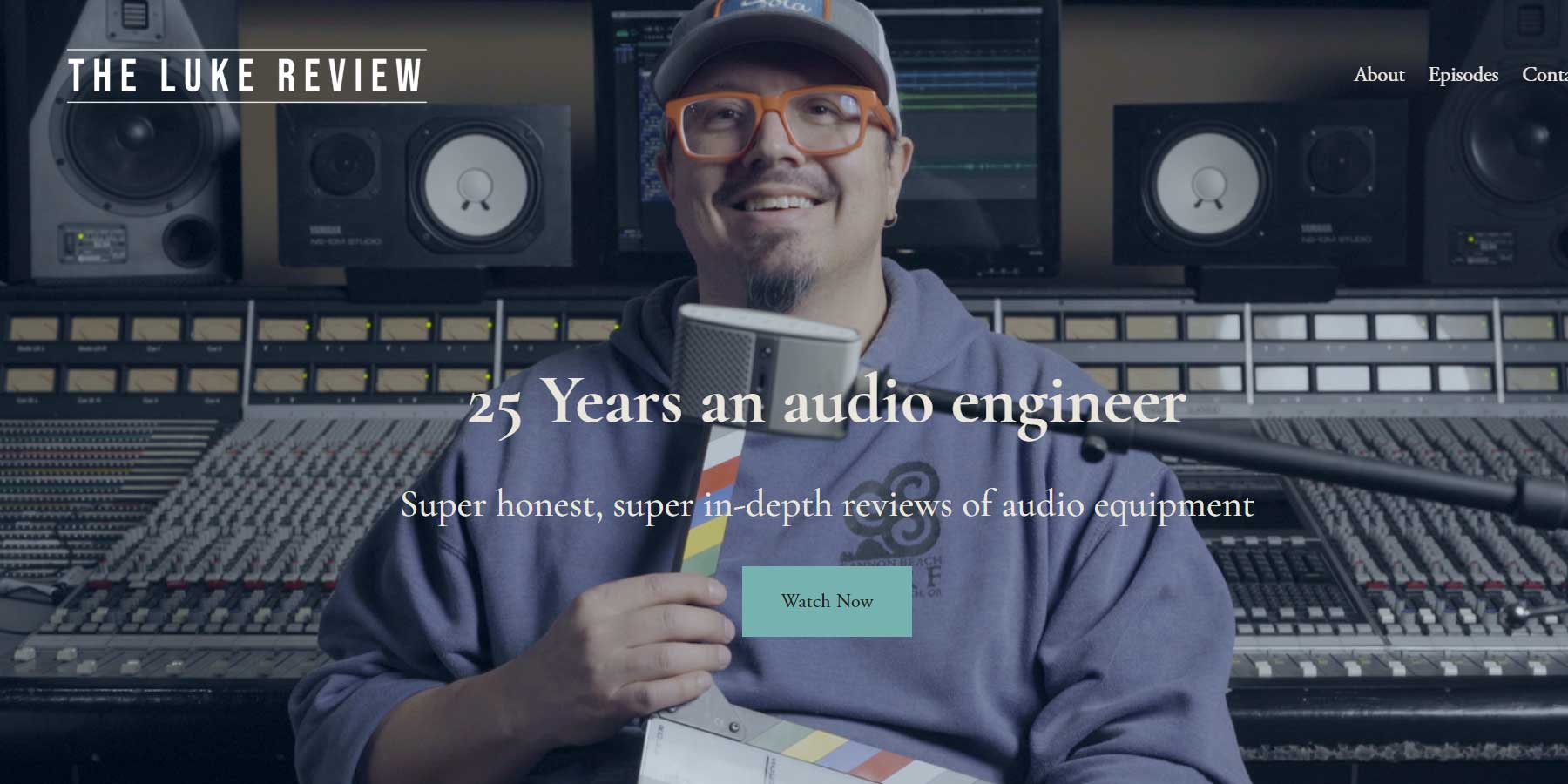
TheLukeReview of Audyllic
Luke Harper of TheLukeReview, has been an audio engineer and V/O artist for 25 years. He recently posted a review on his YouTube channel about
TRiP Ep 402 -‘The Rest is Politics’ No 3 rated UK podcast ‘Before’ and ‘After’ Audyllic.
The following podcast, despite being on of the top rated podcasts in the UK, suffers from a common problem of inconsistent audio levels and audio density. Leading to problems if a listener is in a noisy environment such as a car, (especially on a motorway), on plane or in a gym or jogging beside noisy traffic for example. In a quieter environment, or if listening on speakers in a studio or at home, these problems are not as apparent and may not be an issue at all. (ref [1] below
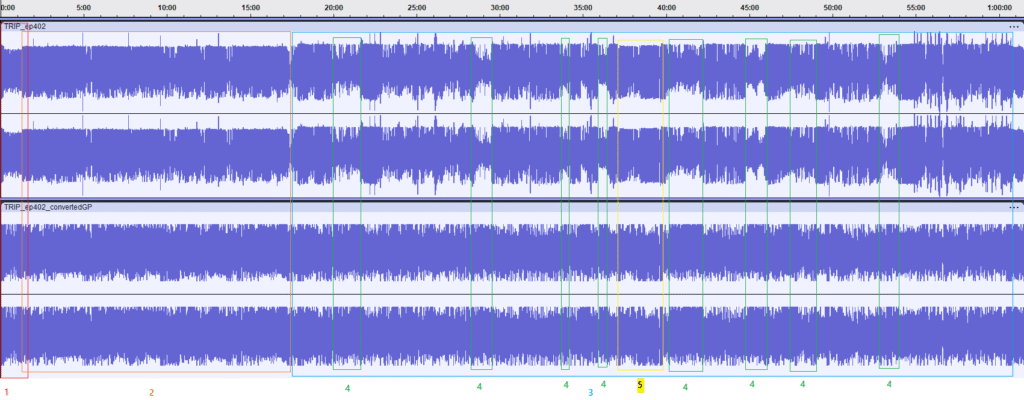
Fig 1. The top two tracks are the stereo podcast as released, the bottom two are after processing with Audyllic, which intelligently restores all section to -16LUF in a way that is pleasing and easy to listen to The standard podcast recommended loudness level is -16LUF.
In the UK, a significant portion of podcast listening occurs while commuting or in other noisy environments, with about 42% of listeners reporting they listen during their work commute, according to Riverside. Additionally, around 13% of UK podcast listeners report listening while driving or traveling, according to Podknows Podcasting.
Audio quality problems, including inconsistent or poor audio levels, are a significant reason why people stop listening to podcasts. Frustration and the need to constantly adjust volume can disrupt the listening experience and lead to disengagement, even if the content is good.
A Castbox study found that 19% of listeners consider poor audio production quality to be a reason they stop listening. A Podcastle blog notes that with the high quality of many podcasts available, inconsistent audio can be a dealbreaker.
A Calliopé agency article explains that inconsistent audio quality, with varying levels throughout episodes, can be frustrating and make it difficult to concentrate.
Listeners report that jarring changes in volume, like sudden loud advertisements or one voice being much louder than another, are unwelcome and can lead to unsubscribing.
Low volume can prevent listeners from understanding what is being said, leading to frustration and disinterest, according to the Calliopé agency.
[1] https://journal.media-culture.org.au/index.php/mcjournal/article/view/3039
As advertisers and audience measurement agency are increasingly looking at not just download numbers but time spent listening and abandonment and skipping of podcasts, maximising listener retention by doing everything possible to ensure a smooth experience for the listener becomes more important for your listenership and revenue generation.
Users who registered on V1.0 will have to re-register for version V2.0 onwards.
For Best results do not compress or limit your audio file before using Audyllic, loundess normalising to between -16 and -23LUFS is ok though.
Register a user account using an email, password and an optional phone number. (No payment or card required).
Users get 2 hours of free processing time per month, and can buy more time if required (See Pricing).
For best quality, use 16 bit or 24 bit linear PCM WAV files at 44.1 kHz, 48 kHz, 96 kHz or 192 kHz, but if you like, you can upload MP3, AAC, M4A or floating 32bit WAV files.
Once the file is complete, you can click on the download icon that appears on the dashboard -(No need to stay on the page or website once the file has started processing.
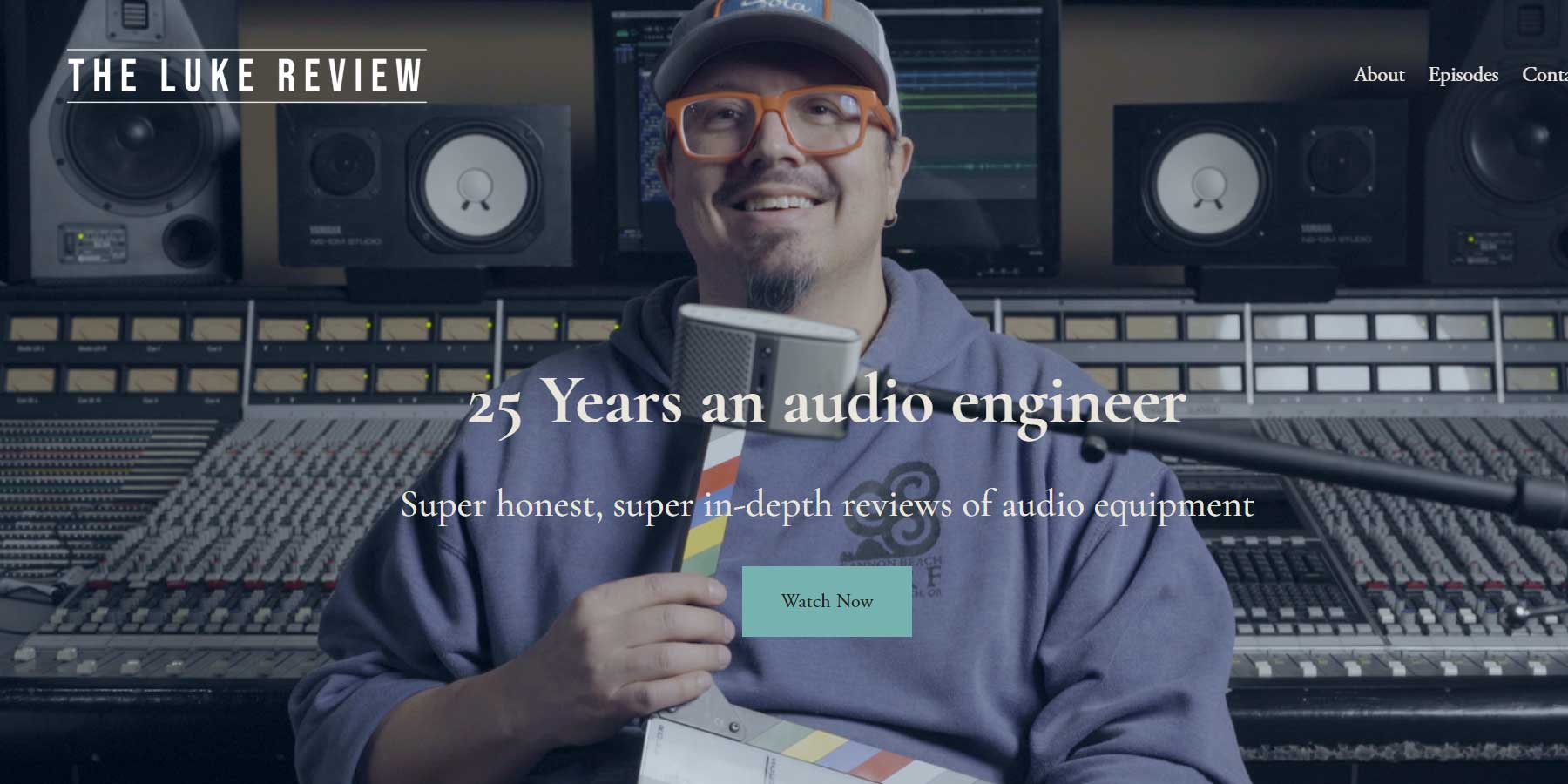
Luke Harper of TheLukeReview, has been an audio engineer and V/O artist for 25 years. He recently posted a review on his YouTube channel about

We attended NAB 24 in the Las Vegas Convention Center (or is it Centre??!) on Sunday April 14th and Monday 15th, and enjoyed meeting up

Audible have some very stringent standards that they apply to audiobooks that they publish. (See here for complete details). One of the requirements is that