
The Invisible Problem Killing Podcast Ad Performance
We attended RadioDays 2025 convention at the Gibson Hotel in Dublin last week and one of the panels was “The Future of Audio Advertising
01
Users get 35 minutes of free processing time per month, and can buy more time if required
02
Make listening easy, using the legendary Orban ‘Optimod’ audio processing technology.
03
High quality audio welcomes the listener and doesn’t distract them from the content of the show

Your audience doesn’t listen to podcasts in a near perfect audio environment such as your studio, they listen at home, at work, in cars, in gyms or outdoors on headphones, where there’s often some background noise.

Audyllic using Optimods algorithms (which incorporate an intelligent speech recognition engine) to -16dB LUF will measure between -18 and -23 RMS, and so pass the ACX test! Try it at ACX Lab and see!
Powered by

Audyllic is an online platform that processes audio files using Orban’s Optimod, the same professional-grade audio processor trusted by broadcasters worldwide. It delivers smoother, more consistent, and easier-to-listen-to audio without the need for expensive hardware or software.
For users who own an Orban PCn 1600, Audyllic is also available as a standalone, on-premises solution, providing the same high-quality processing in a local environment.
Whether you need cloud-based convenience or an on-premises solution, Audyllic gives you professional-grade audio processing whenever you need it.
Try Audyllic Free – Hear the Difference
Users who registered on V1.0 will have to re-register for version V2.0 onwards.
For Best results do not compress or limit your audio file before using Audyllic, loundess normalising to between -16 and -23LUFS is ok though.
Register a user account using an email, password and an optional phone number. (No payment or card required).
Users get 35 minutes of free processing time per month, and can buy more time if required (See Pricing).
For best quality, use 16 bit or 24 bit linear PCM WAV files at 44.1 kHz, 48 kHz, 96 kHz or 192 kHz, but if you like, you can upload MP3, AAC, M4A or floating 32bit WAV files.
Once the file is complete, you can click on the download icon that appears on the dashboard -(No need to stay on the page or website once the file has started processing.

We attended RadioDays 2025 convention at the Gibson Hotel in Dublin last week and one of the panels was “The Future of Audio Advertising

The latest Edison Research Infinite Dial 2025 report confirms what many of us in the audio industry already know: on-demand audio is booming. Podcast consumption
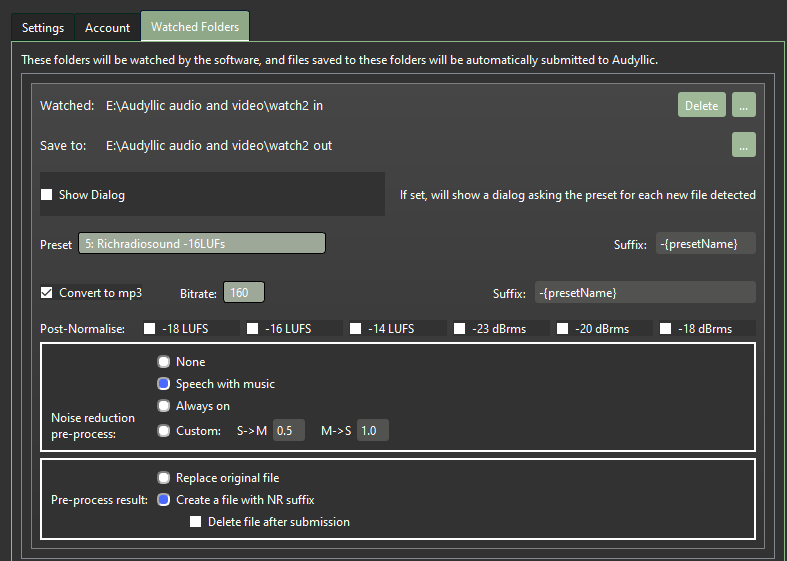
As well as MP4 video audio processing and MP3 output options, the latest version 0.9.9.1, just released has added some new automatic feature options: noise